
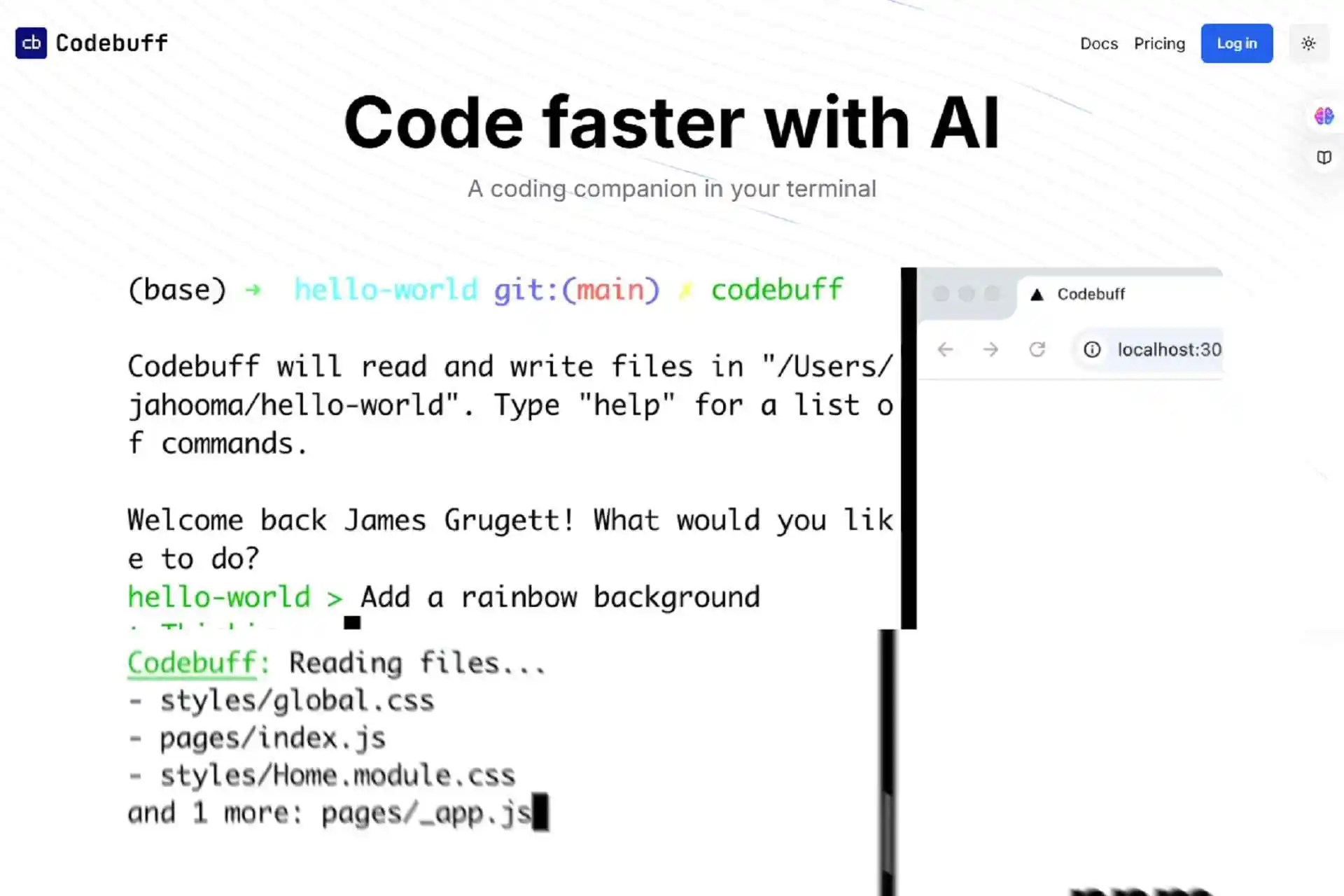
Billing Options
Monthly
Subscription Options
Free,Paid
Subscription Packages
4
Community
Available
Compatibility
Windows,IOS App,Android App,Web Based
Social Media Sites
API
Not Available
Secure File Processing: After being processed securely in the cloud, files are promptly erased.
Drag & Drop Interface: Easy drag-and-drop features for adding files and project folders
Code formatting is the process of making code more readable by correcting spacing and indentation.
Code formatting is the process of making code more readable by correcting spacing and indentation
Different View of Changes: Give a succinct and understandable summary of the alterations that have been made.
Manicode is an innovative coding explanation tool that uses a command-line interface to enable developers to write and modify code in plain English. It works as a junior engineer with AI capabilities that can read entire codebases and help engineers complete coding chores more quickly. The program can be installed via npm and provides both free and premium plans, with more additional features costing $100 per user each month.
Manicode AI-powered tool can be used by a wide range of people, including:
Developers: To complete their coding and programming tasks, developers who require assistance with code refinement might employ the Manicode tool.
Development Team: To achieve consistent code quality, development teams can use the Manicode code helper tool.
Individual Coders: The Manicode coding assistant tool can be used by individual coders to continue their interests and complete projects.
Unusual Use Cases: Conduct and improve testing processes; promote data analysis and model creation.
Manicode works by enabling developers to communicate with it via the terminal; it requires about 30 seconds to answer questions and apply required code improvements. It facilitates the use of knowledge. To promote code generation, MD files are added to project directories to collect context and detailed instructions.
The system can develop scripts, write unit tests, add features, read and write files, and provide coding guidance. It translates instructions into natural language and converts them into clear, effective code while maintaining track of the full codebase structure. Additionally, the program promotes database migrations and interfaces with many development tools, such as git, slack, linear, and email.
In the project directory, perform the 'Manicode' command. Manicode will apply the current directory if the project directory is still empty. To provide Manicode with more context and particular tips to assist it respond better, generate a knowledge.md file in your directory. Explain the coding assignment you would like performed in a natural language conversation with Mani.
If necessary, you can stop Manicode's answer generation by utilizing Esc or Ctrl+C. Push your commitment once the improvements have been reviewed. For future reference, Manicode will automatically record modifications in the knowledge file.
“Manicode is an AI-driven coding assistant that runs directly from the command line interface (CLI).”
It transforms natural language commands into code. It can automatically modify the quality of code through AI-powered refactoring, understand whole codebases, and offer context-aware recommendations. The program has additional features like the ability to understand knowledge.md files for improved context understanding and to allow developers to communicate in normal language while serving on coding jobs.
Manicode is an AI-powered coding explanation tool that was founded in 2024 by Brandon Chen and James Grugett in San Francisco. With just one query, Manicode lets you make extensive improvements to the codebase. One step versus many. At last, AI can truly understand my dependencies and code structure.
Read Next: Safurai AI Code Explanation Tool.
The headquarters of Manicode are situated in San Francisco, California, USA.
Y Combinator, a well-recognized startup accelerator, helps Manicode.
Manicode offers a free trial for users to test the service out via their CLI (Command Line Interface).
Boost Your Tool's reputation with Website Badge! Engage Your Community's Support Effortlessly by Embedding Them on Your Homepage or Footer.
| API | Not Available | |
|---|---|---|
| Community | Available | |
| Compatibility | Windows,IOS App,Android App,Web Based | |
| Subscription Option | Free,Paid | |
|---|---|---|
| Billing options | Monthly | |
| Subscription Packages | 4 | |