
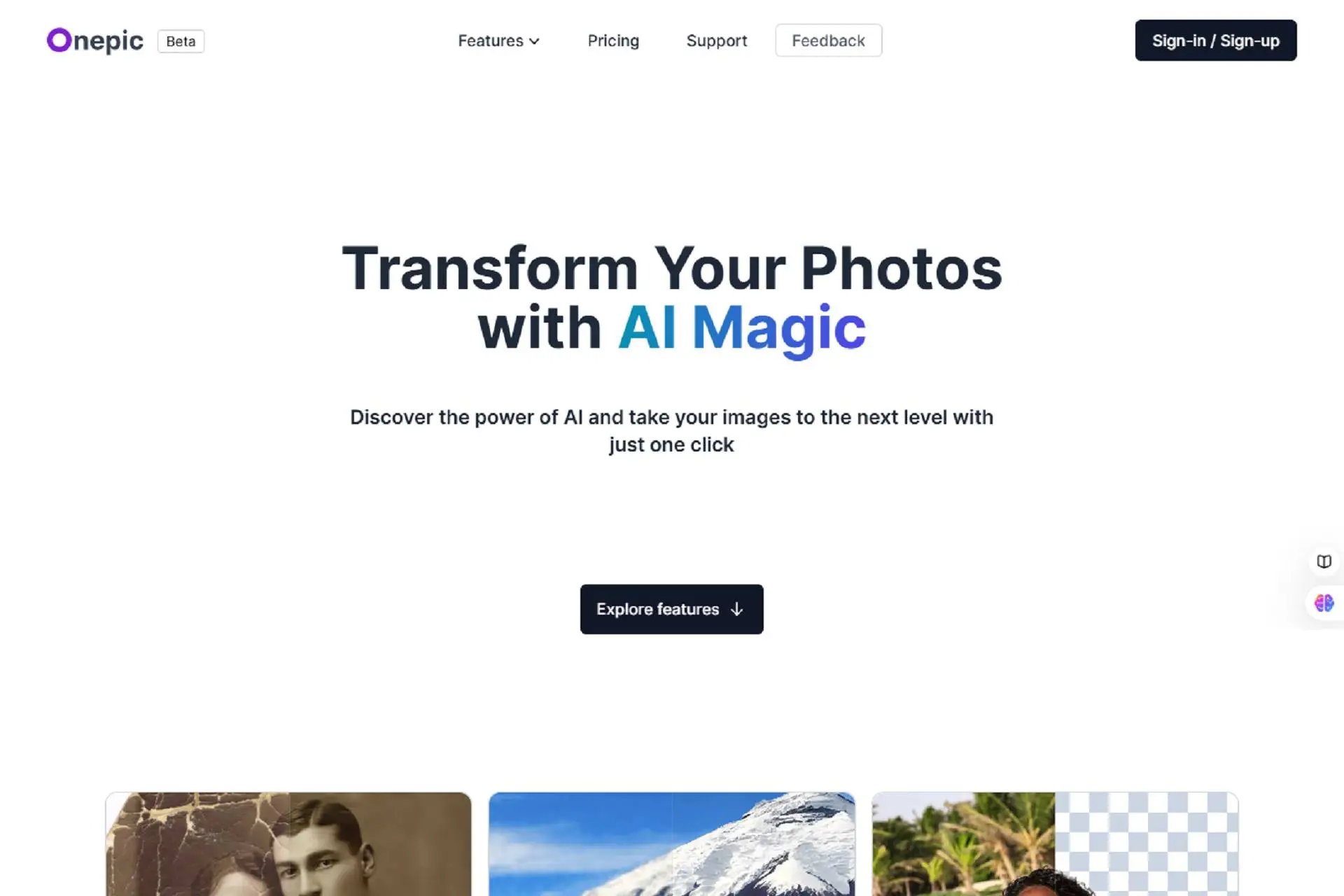
Billing Options
Monthly
Subscription Options
Free,Paid
Subscription Packages
3
Community
Not Available
Compatibility
Windows,Android,Android App,Web Based
Social Media Sites
API
Not Available
AI Photo Enhancement: This feature automatically enhances photos by creating smart changes to brightness, colour, and sharpness.
Real-Time Preview: Make sure you find the desired look by seeing changes as you make adjustments in real-time.
User-Friendly Interface: The design's intuitiveness means that no technical expertise is needed; anyone may quickly achieve excellent outcomes..
User-Friendly Interface: The design's intuitiveness means that no technical expertise is needed; anyone may quickly achieve excellent outcomes.
Batch processing: Batch processing is ideal for professional photographers and content makers since it enables you to enhance several photographs at once.
Custom Filters and Effects: Use personalized filters and effects to set your style apart.
OnepicAI is an online AI image-enhancing tool that uses artificial intelligence to simplify and improve photos. It offers different and advanced photo editing features via an easy-to-use interface. With OnepicAI, users may improve outdated photos, increase image resolution, colourize black-and-white images, remove backgrounds, and much more with a few clicks. The service aims to make professional-level picture editing accessible to everyone, regardless of technical ability.
OnepicAI is an online photo-enhancing tool that can be used by a wide range of people, including:
Content Creators: Content creators are in charge of making engaging content using AI technology for YouTube and social media.
Marketing Experts: Marketing experts should generate eye-catching advertisements and professional videos.
Teachers and Trainers: Teachers and trainers create tutorials and instructional materials.
Small Business Owners: Small business owners use the tool to generate videos for brand storytelling and product showing.
OnepicAI utilizes and processes images using deep learning techniques. It detects and recovers problems in photos, such as noise, blur, and scratches. AI is also used for image enlargement, automatically adding pixels and improving details while enhancing image size.
Background removal is completed using semantic segmentation, which correctly removes subjects from their backgrounds. To colourize monochromatic photos, AI is trained on big datasets to estimate and apply colours accurately.
To use the OnepicAI Image enhancing platform, read the following instructions, includes:
Sign up or log in: To use OnepicAI, sign in or generate an account on their website, onepic.ai.
Select an image-enhancing feature: Choose the AI tool you want to employ image upscaling, photo repair, background removal, or colorization.
Upload an image: Upload the photo you wish to simplify or improve.
Implement the AI enhancement: Click to apply the appropriate AI enhancement to the uploaded image.
Review and download the result: Review the enhanced image, and if satisfied, download the final output.
Repeat as needed: Use more enhancement features on the same image, or submit new photos to change.
“The AI-powered tools create high-quality outcomes that equal those of professional editing applications.”
OnepicAI is an AI-powered picture-enhancing application with different functions, such as upscaling, image restoration, background removal, colorization, and prompt-based photo production. It enables users to simplify and improve their photographs with a few clicks, using powerful AI algorithms to create high-quality outcomes.
The OnepicAI tool was launched in 1944. Stay ahead in the rapidly changing area of image enhancement and AI. Discover innovative AI products like Onepic.AI to gain a competitive advantage in your industry. Get exclusive ideas, change your workflow, and unleash your creative potential.
Must Read: Artguru AI-powered Photo Enhancing Tool
OnepicAI's picture-enhancing capabilities are driven by recent AI developments, such as control nets, Stable Diffusion, and LoRAs.
Yes, OnepicAI offers picture restoration services that may enhance older images by clearing, reducing noise, and repairing scratches.
According to the privacy policy, OnepicAI does not save any user information in their applications or services.
Boost Your Tool's reputation with Website Badge! Engage Your Community's Support Effortlessly by Embedding Them on Your Homepage or Footer.
| API | Not Available | |
|---|---|---|
| Community | Not Available | |
| Compatibility | Windows,Android,Android App,Web Based | |
| Subscription Option | Free,Paid | |
|---|---|---|
| Billing options | Monthly | |
| Subscription Packages | 3 | |