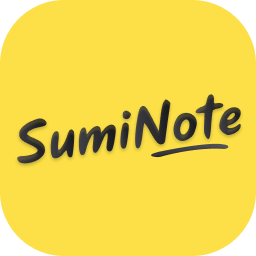Overview
Zotero is a powerful research tool that is meant to make writing papers easier. Zotero lets researchers focus on their ideas instead of the details of handling references. It does everything for them, from gathering and organizing sources to making citations and bibliographies.
Zotero instantly generates references and bibliographies for any text editor, including Word, LibreOffice, and Google Docs. With over 10,000 citation styles available, you can arrange your work to match any style guide or publication.
How It Works
Zotero uses AI algorithms to ensure that citation information is instantly gathered from websites, PDFs, and other sources. It then puts all this information into a database that can be searched. This makes it easy to find sources and give credit when needed during the writing process.
Who Can Use It
Zotero is an excellent tool for researchers, students, teachers, and anyone who writes scientific work. Zotero makes it easier to keep track of your sources and stay organized while you write a research paper, thesis, or dissertation.
Main Feature
Zotero's best feature is that it can work with your writing process without problems. Zotero has add-ons for many popular word processors and browsers that make it easy to add citations and make bibliographies. This saves you time and makes sure that your work is correct.
How to Access
You can access Zotero through its easy-to-use desktop app or a browser extension that works with all major platforms. Sign up for a free account to manage your library across multiple devices and work on study projects with others. The Zotero Tool is available in various versions, such as:
- Desktop App:Download the app for Windows, Mac, or Linux.
- Web App:Manage your library online from any device.
- Browser Extensions:Capture references directly from your browser.
About The Company
Zotero was developed by the non-profit Corporation for Digital Scholarship, which promotes open access and innovation in research tools. Zotero has grown into a top reference management tool since its launch in 2006. Millions of researchers around the world use it to improve their processes and get more significant results.