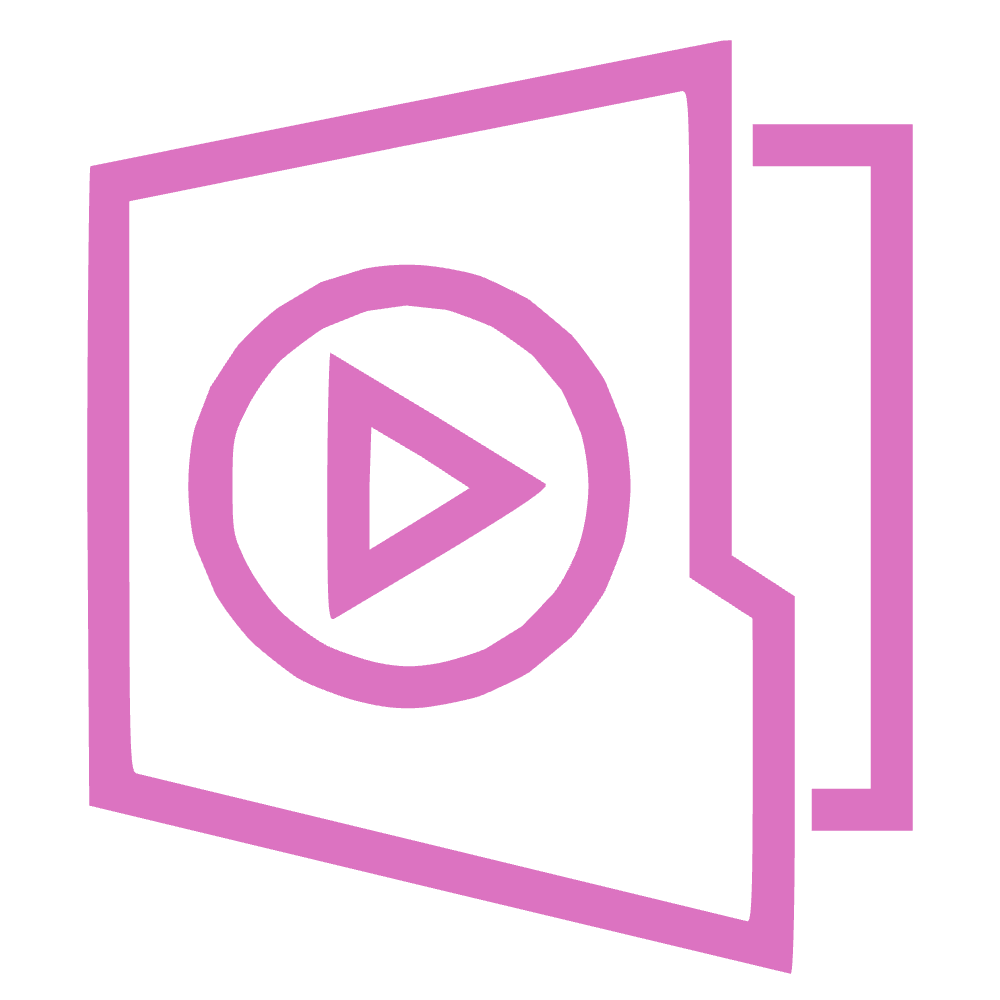Runway operates as an AI-powered creative hub. Cloud-based technology includes background removal in photographs and video generation based on prompts. The software has an automatic texture creation tool, which makes it easier to create unique 3D textures. The Runway AI tool is like having a wise companion for creatives. It makes using computers more enjoyable for them. Runway allows you to experiment with images, videos, and audio.
How it works?
The Runway video editor AI tool edits videos using smart technology. First, it examines the video and listens to the audio to determine what is happening. Then, it selects important components such as people, objects, and colors.
Simply, it works as
- Describe the video you desire.
- Hit Create.
- If you can imagine it, you can create it.
Updates and new features are routinely released, ensuring that you always have access to the most up-to-date AI photo and video capabilities. With a desktop account, you can easily transfer assets from your phone to your computer.
Who can use it?
It's designed for people who need to be more familiar with video editing software. Runway can help you in creating videos for both personal and professional purposes. It also benefits content creators such as YouTubers, photographers, and social media influencers. Even if you're starting, Runway can help make your videos more professional. Whether you're a beginner or an expert editor, Runway uses artificial intelligence to help everyone create stunning videos.
How to access it?
To access the Runway video editor AI tool, create or connect to your account on the Runway website. Next, upload your video files and let the AI examine them. Once the analysis is complete, consider Runway's ideas for improving your video, such as color grading or adding effects. After you've chosen your favorite improvements, adjust them. Finally, preview the transformed video and save it to your computer or selected storage device. With these few steps, you can easily access the Runway video editor AI tool to create professional-looking videos.
About the company
Runway is a company that developed the Runway video editor AI technology. They began in 2019 and have been known for making AI simple for everyone to use. Their goal is to enable anybody, especially those not professionals, to be creative using AI. This platform allows you to edit films and perform many other creative things with AI.
Main features:
Runway simplifies challenging AI processes, making them accessible to users with varying skill levels. Runway provides a user-friendly platform for exploring AI-driven creation, whether it's through video editing, generative art, or other creative efforts. Runway enables creators to reach new heights of creativity and innovation.