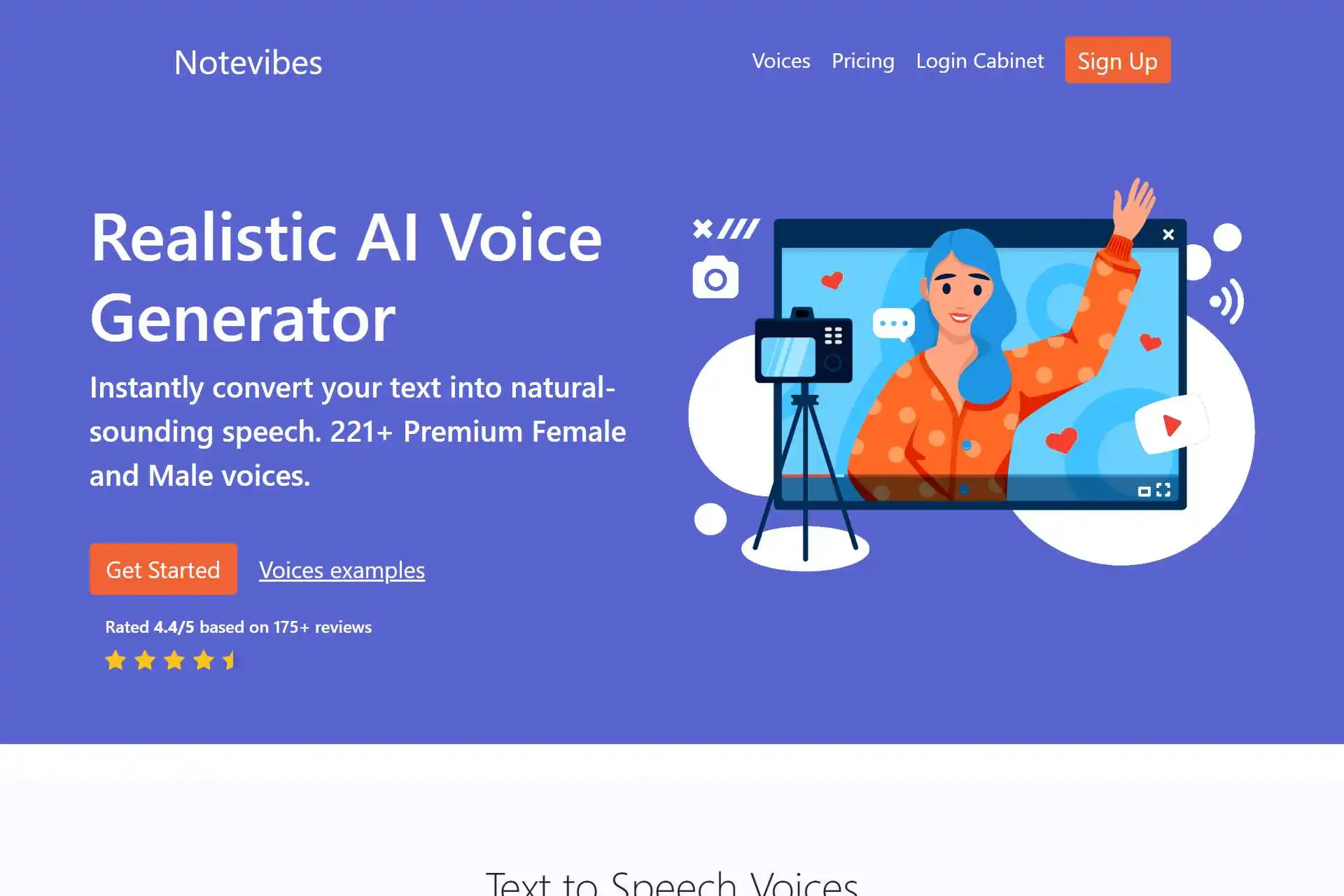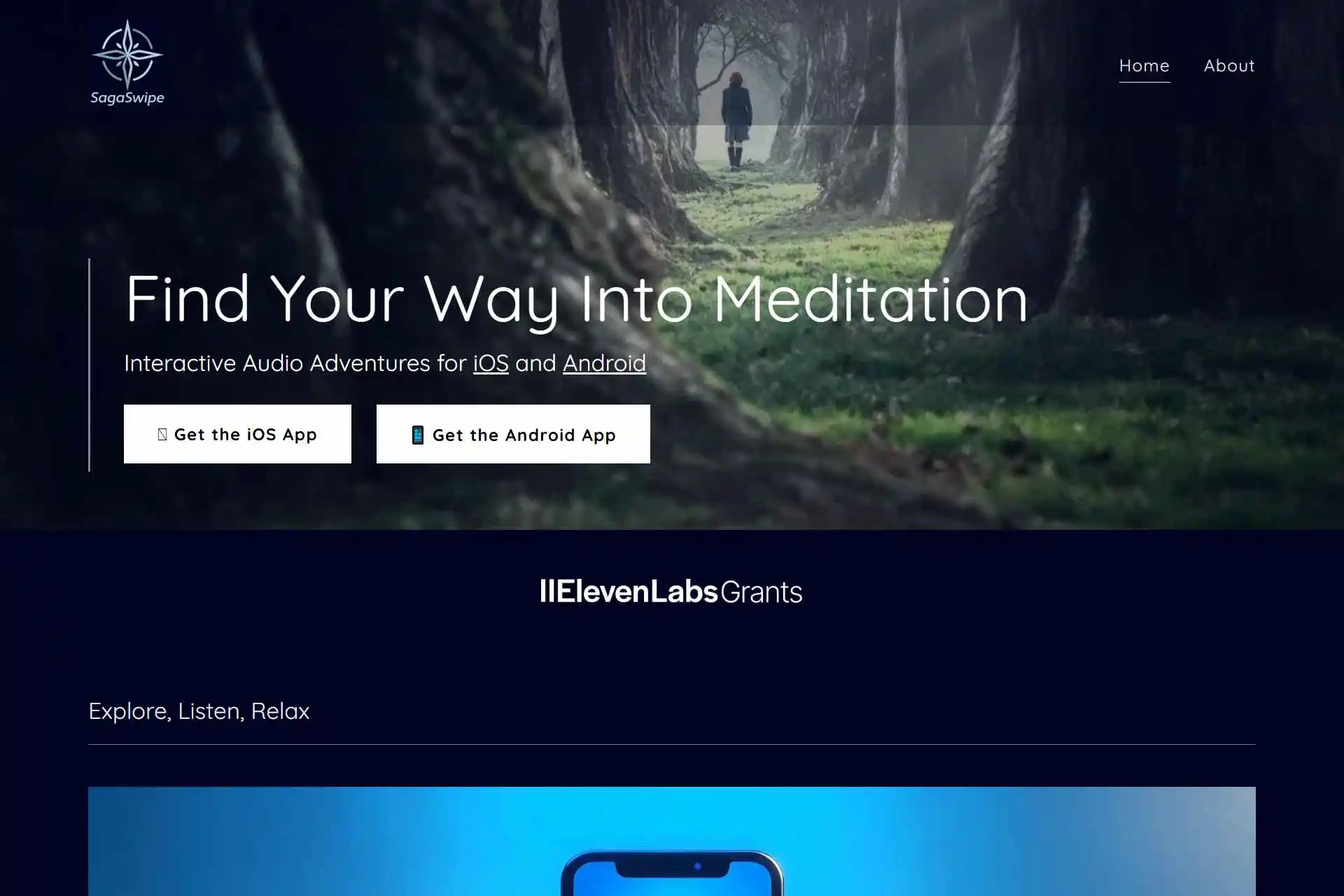Notevibes is an effective text-to-speech platform for helping people and organizations turn written material into high-quality audio. Its extensive library of more than 225 premium voices in over 25 languages serves plenty of personal and professional needs. It can be used for a number of things, including instructional videos, marketing videos, and audiobooks.
The platform guarantees diversity and is easy for all users by enabling users to alter voice settings, download audio in WAV and MP3 formats, and easily interface with other tools and processes. It offers a flexible way to turn text into realistic speech, whether you're making voiceovers for films, audio for e-learning resources, or content for podcasts.
Who can use it?
Content creators: Create voiceovers that sound natural for marketing materials, advertisements, and YouTube videos.
Educators: Make interesting audio content for training materials, online courses, and educational content.
Marketers: Use text-to-speech technology to improve awareness and engagement with eLearning materials.
Businesses: Create original recordings of voices for customer service systems with interactive voice responses.
Podcasters: provides a smart audio editor that lets users customize speech using controls for volume, pitch, and speed, resulting in customized audio outputs.
How does it work?
Notevibes works as a text-to-voice converter to produce videos with natural-sounding voices. Its easy-to-use interface allows users to turn text into speech in seconds. Audio files can be used to help your business. You control all intellectual property. Notevibes was developed as the most realistic voice generator to facilitate teamwork. Its AI text-to-speech program is safe and doesn't give out information.
Users can add staff members and oversee them using a master profile from the Business annual package. Teams can work in multiple languages and quickly translate texts into speech that sounds natural. Only high-quality voices are used in its text-to-speech software. Users can use 22 languages and 201 excellent voices available.
How to use it?
To use Notevibes, go to their official website and select a subscription plan to create an account. After logging in, enter or paste the text you want to turn into speech into the text editor. Choose from more than 225 voices that sound natural in 25 languages. Using its advanced editor, you can change pitch, focus, and pauses.
Play the preview to make sure your text-to-speech transition sounds the way you want it to. After you’re happy with the preview, create the complete audio file. Download the MP3 or WAV version of the audio file you created. Include the downloaded audio file in your podcast, online education course, film, or other project if necessary.
Main Feature
“Notevibes is an advanced AI text-to-speech converter with more than 225 natural-sounding voices in several languages.”
It offers high-quality voice production for business use, supports a variety of audio formats, and has an easy-to-use interface with an extensive editor for customizing speech. The platform supports various applications, such as business communications, e-learning, and other projects. It enables team administration with a master account for multilingual teams and guarantees safe data handling.
About Company
Notevibes was established in 2020 and is located in India. This website uses Google Analytics, a web analytics tool offered by Google, Inc. The company is cautious about the privacy and security of the data kept in permanent cookies.
Frequently Asked Questions
Q. Why use Notevibes to convert text to speech?
Because it provides extensive customization options and a large range of high-quality voices in several languages.
Q. What is required to register for an account on Notevibes?
Your name, password, and email address are all you need. You can also use your Microsoft, Facebook, Google, or email account to log in.