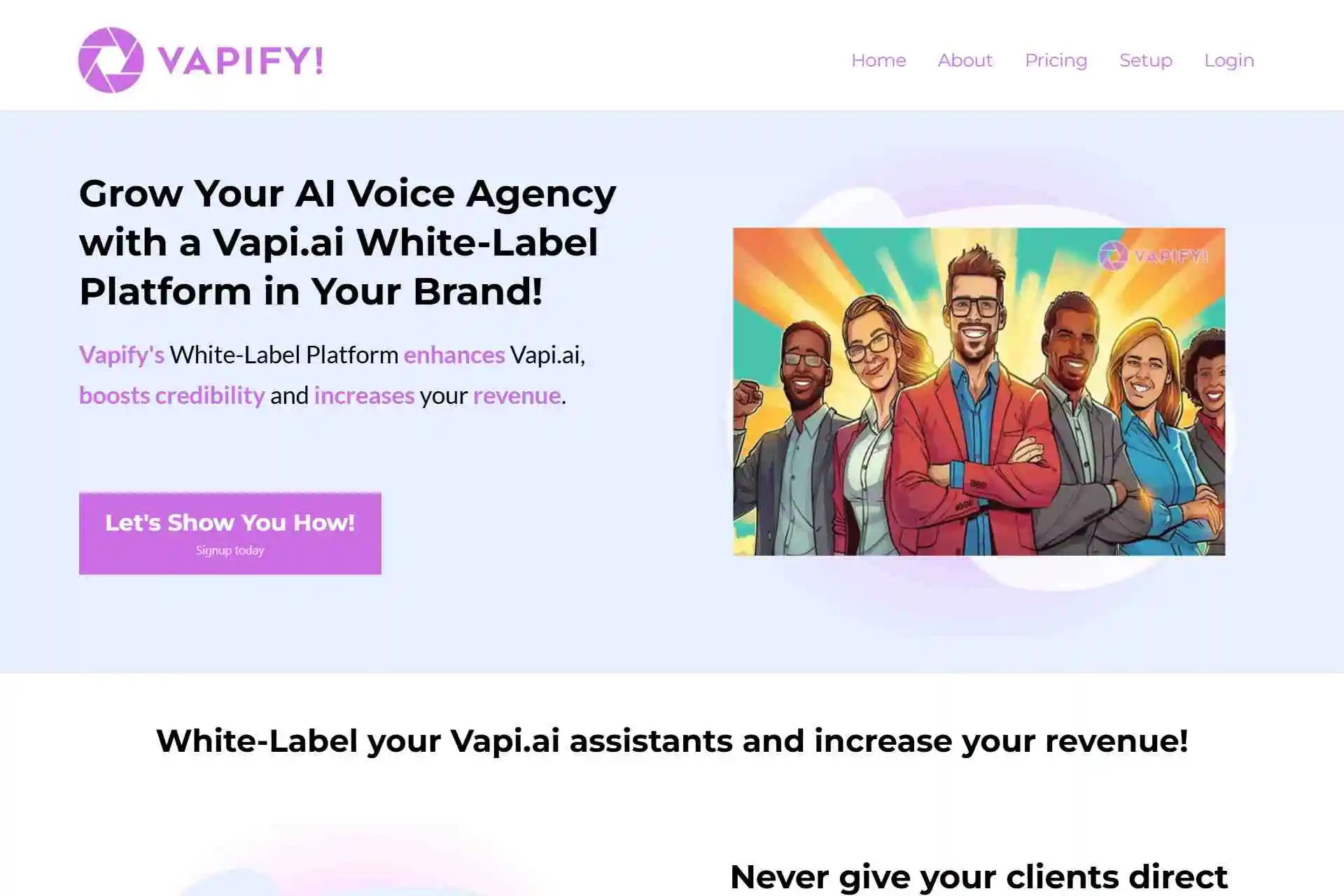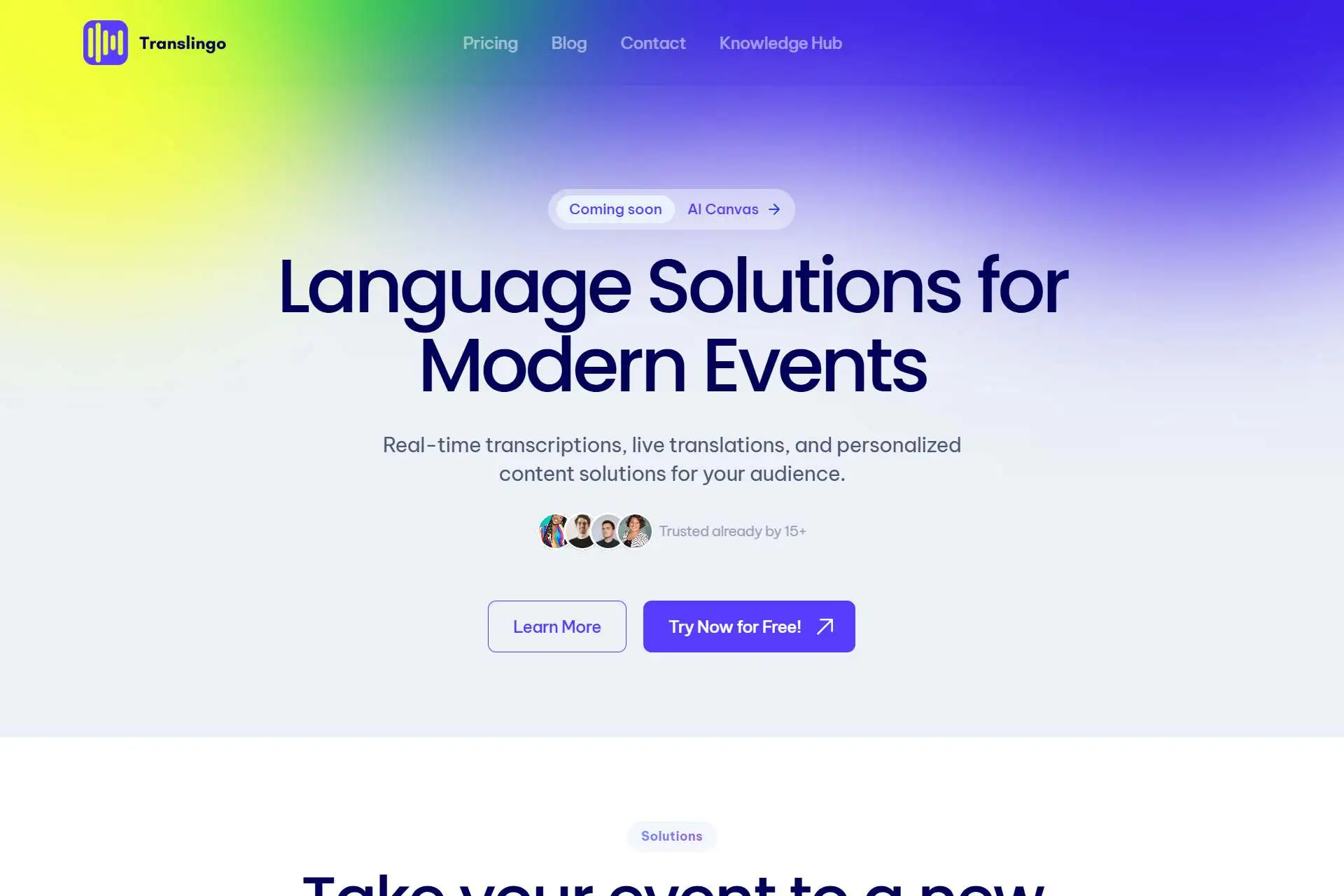Audio Read is a text-to-speech service that converts textual content like articles, PDFs, and emails into audio form, using artificial intelligence to produce ultra-realistic voices. This service is designed for users who like or need to read written content vocally, whether for lifestyle, preference, or accessibility reasons. Audioread's major purpose is to promote multitasking and learning by enabling users to listen to content while doing other things like exercising, cooking, or commuting.
How does it Work?
The platform is created with the user's convenience in mind. Converting text to audio takes only two clicks, regardless of device. The platform's adaptability is expanded with a web app, a browser extension, an iOS Shortcut, and an Android app, making the converting process simple and uncomplicated. Users can send emails, drag and drop PDFs, copy and paste text, and highlight text to convert to audio. In addition, AudioRead can convert text from YouTube.
How to Access it?
To use Audioread, upload or enter your desired text content into the site. Select your desired AI voice and create the audio. Listen to the changed content through your podcast app or browser. This enables you to multitask and listen to the information while doing other things such as exercising, cooking, or driving. After translating the text to audio, Audioread creates a private podcast RSS feed. To listen, subscribe to the stream using a podcast client like Apple Podcasts or Spotify.
Who can use it?
Audioread can be used by a wide range of people including:
Students: Use the tool to study and revise lecture notes or textbooks.
Professionals: Professionals use the tool to consume industry-specific articles, reports, and documents.
Visually Impaired Individuals: Visually impaired individuals can use the tool as an assistive device to access textual content.
Language Learners: Language learners can use the application to practice pronunciation while discovering the rhythm of a new language.
Uncommon Use Cases: Audioread is also utilized by fitness fanatics to listen to written content while working out, and long-distance truckers to consume ebooks or articles on the fly.
Main Feature
"AudioRead is a comprehensive platform that combines AI with user-friendly technologies to transform how we consume text-based material."
Furthermore, AudioRead makes it easy to convert web pages to audio using Safari Shortcuts for people who primarily use Safari on their Mac or iPhone. Android users can use the Progressive Web App, which allows them to convert any text to audio directly in their browser. This functionality is especially useful for people who primarily use Chrome on Android.
About Company
Audioread is designed for those who do not want to utilize a podcast app, AudioRead provides an in-browser listening experience. The web tool allows users to rapidly convert text to audio, listen to it, and download MP3 files online, making it ideal for those who want to listen to their content on a laptop or phone. The browser extension can be installed in a variety of browsers.
Frequently Asked Questions
Q. How does the quality compare to human narration?
Audioread employs a powerful AI text-to-speech technology that sounds almost identical to the human narration. The voices and cadence sound like real audiobook narrators.
Q. Can I listen offline?
Yes, you can download the MP3 files and play them offline. When you subscribe, the audio is automatically cached in your podcast app.
Q. How many articles/words can I convert monthly?
The free plan allows for 50,000 words every day. Paid subscriptions offer over 500,000 words per day.
Related Article: Wallsaid AI Voice Platform